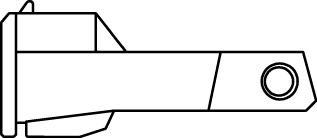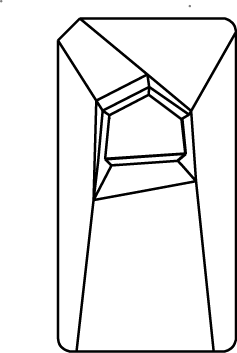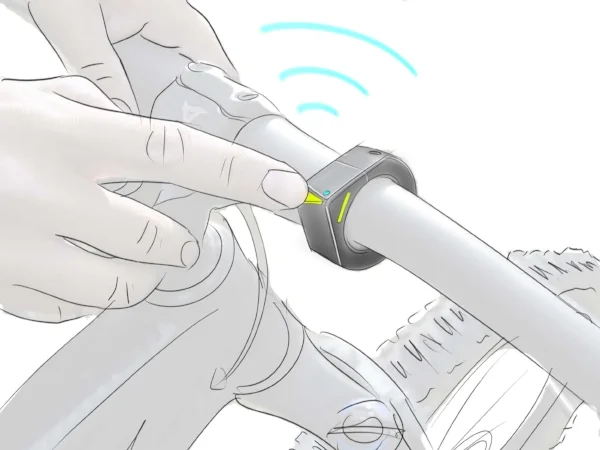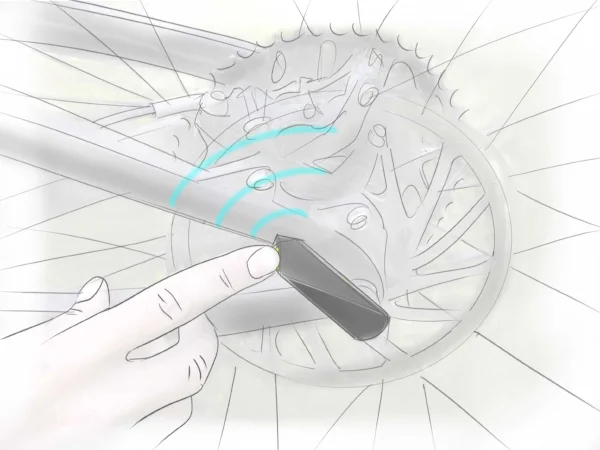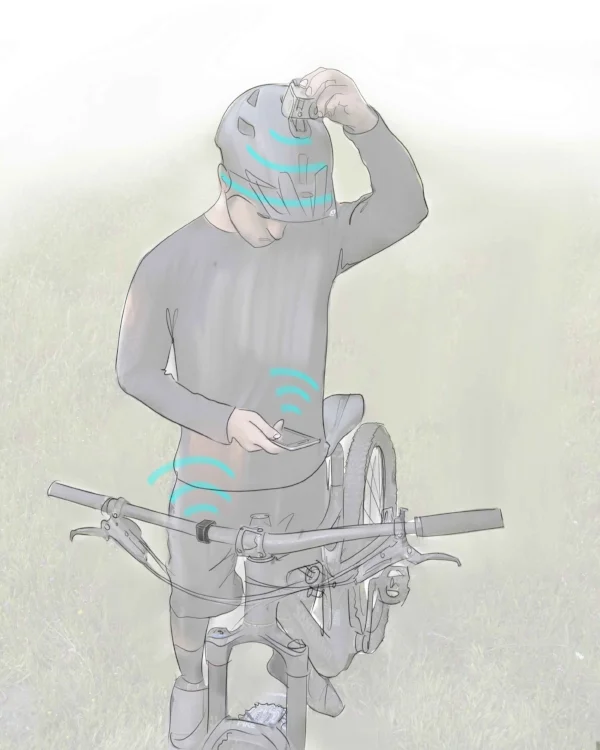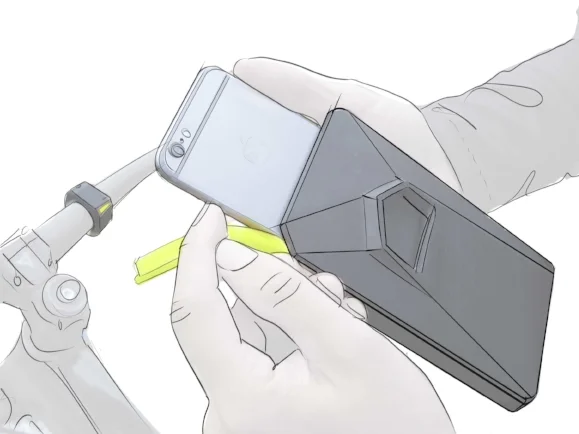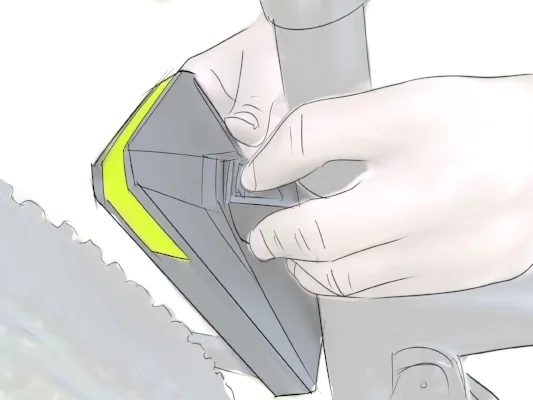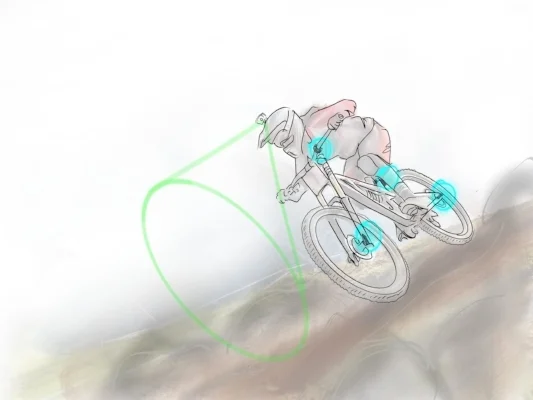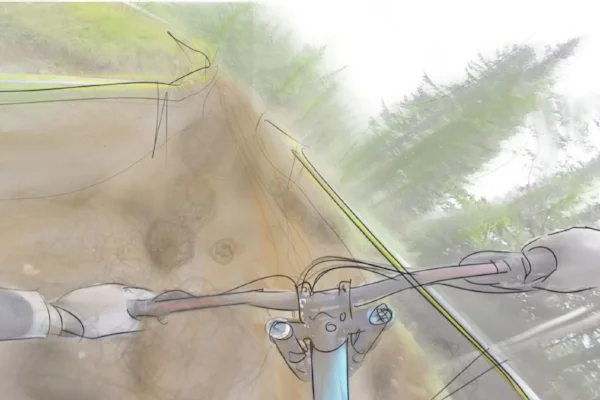What is it?
· Kinnect is a training system that allows professional mountain bikers to practice terrain remotely, through the use of captured motion data, a blend of physical simulation, and virtual reality.
Project Brief
As an advanced prototyping course, we had to design a product that would house the size constraints of an iPhone.
Problem
Professional Mountain bikers have limited run's prior to a race.
How can a device or system provide an advantage?
Let's talk bikes
I spoke with avid mountain bike riders with years of experience under their belts. These conversations inspired some initial ideas and also gave more clarity to the technicalities of compeditive racing.
Deeper into conversations
Cory was an employee and factory team rider for Santa Cruz Bicycles where he competed in semi-pro races. Him and I worked closely to develop ideas on how a product or system could push the competitive realm of the sport.
Photo cred: Patrick Rosso
Materializing the research
The idea arose that we could leverage to technology create a system that helps riders get more runs prior to race.
Physical Design ParameterS:
- Protective locations on a bike for product placement
- Aesthetic appeal: Rugged, aggressive, minimal
- Function: Reliable, intuitive, sturdy
design experience Opportunities:
- Create an immersive playback experience for training purposes
- Riders + coaches can critique rider technique
- Collect body + bike movement data ride
- Use their video recording as virtual realty
- Allow riders without home field advantage to train remotely
- Off season training
creating a family of products
What was different about this project was that it involved several separate components that all served different functions, yet needed to have a consistent aesthetic with one another.
ASYMMETRICAL...?
Mountain biking is an symmetrical sport, as so are the aesthetics of the bike. I decided that the product needed to exhibit this characteristic; dynamic, shifting, and rigid, much like the nature of the sport.
Let's make some stuff
Quick and rough prototyping helped the exploration of forms I would have not conceptualized just sticking to the pen and paper. Initial sketches were helpful, but surfaces needed to be understood through mock-ups.
components
1. Phone case (Phone stores data on bike movements.)
2. Quick release sensor (Relays data back to phone)
3. Handle bar sensor (relays data back to phone)
4. Seat post mount + attachment for phone case (1.)
5. Silicone sealing gasket for phone case (1.)
Components role in system
These components capture the motion data from the bike.
Quick Release Sensor (2)
• Placed on front and
rear axle.
• Records pitch of bike, suspension compression and rebound.
Handle Bar Sensor
• Records riders steering direction as well as communicating with Quick Release Sensor.
Seat Post Mount
• Holds phone case securely to frame via seat post.
Phone Case
• Stores all data being received from sensors.
• Attaches to seat post mount.
• Also records gps, trail route.
Story board of product use
1. Walk through
Riders and/or coach take notes of critical sections on trail and pin those locations on phone.
2. Turn on Handle bar sensor
Activate Sensor network connection via Bluetooth.
3. Turn on Axle sensors
Front and rear axle's.
4. Sync system + Video recording
The phone is the main relay point for collecting motion data. The rider starts recording video in first person.
5. Store phone
Rider places phone in water proof & shock proof case.
6. Mount phone
Attach phone to bike and begin trail.
7. Motion capture
System records ride experience gathering trail data and specific pin points dropped in “Walk through”.
- Phone: Logs yaw and roll feedback from sensors.
- Camera: Captures point of view footage for V.R.
- Sensors: Log data on suspension compression and rebound for later analyzing optimal settings, also provides playback system with more accuracy.
8. Immersive playback
System upload from data creates the fastest route from a combination of all three runs through critical sections marked on "walk through". The rider and coach can also critique technique in the simulation.
9. Virtual reality
Footage from camera is used in V.R. as a training device for improvement.
How it Works
The video below shows the technology that would be used to create an immersive experience. In theory, riders could slow down sections of technical terrain to analyzed their technique. More importantly they can train more prior to a race from the footage they collected.
Advantages of product
- Allow riders without home field advantage to train remotely
- Coaches now have first person experience of riders perspective
- Riders can use data on suspension dynamics to optimize settings prior to a race
- Off season training
- Gives Virtual Reality a real purpose to the product/system